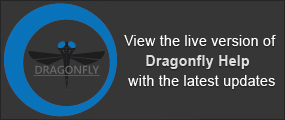Creating Animated Sequences
Animated sequences are created by adding keyframes to the timeline that define camera effects such as zooms, pans, and rotations, as well as other property transitions, such as window leveling, clipping, and opacity. The timing of transitions between keyframes can be adjusted on the timeline and the gaps between keyframes, or control points, will be interpolated to result in a smooth animation.
Timeline and pop-up menus
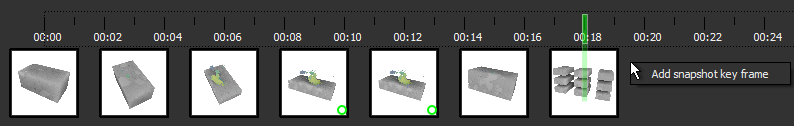
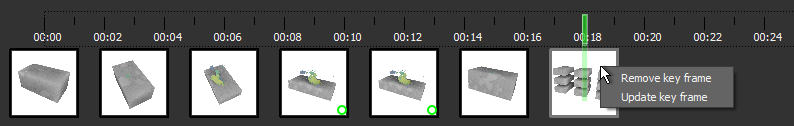
|
|
Description |
|---|---|
|
Add snapshot keyframe |
Adds a keyframe to the timeline at the cursor position with the properties of the 3D view. NOTE You can also add keyframes at regular intervals along the timeline by pressing the configured shortcut key K (see Configured Actions for the Movie Maker) or by clicking the Add Key button. |
|
Remove keyframe |
Removes the selected keyframe from the timeline. |
|
Update keyframe |
Updates the properties of the currently selected keyframe. |
- Import or create all the objects that you plan to include in your animated sequence, recommended.
You can also add text and image overlays to tell a more informative story.
- Add the objects that you want to appear at the beginning of the animated sequence to a 3D view in the workspace and then adjust the 3D view as required.
- Right-click inside the 3D view and then choose Open Movie Maker in the pop-up menu.
The Movie Maker panel appears in the selected 3D view and a keyframe representing the current state of the view is added to the timeline automatically.
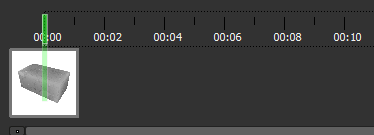
See Working with the Movie Maker for more information about the panel.
- Do the following if you need to change the default duration of the animation:
- Click the Animation Settings
 button on the top left of the Movie Maker panel.
button on the top left of the Movie Maker panel. - Select the required duration in the Animation Settings dialog and then click the OK button.
NOTE You can also change the animation settings while you work. For example, if you need to add additional time or shorten an animated sequence.
- Click the Animation Settings
- Prepare the next keyframe.
You can work with camera effects such as zooms and pans, as well as other property transitions, such as window leveling, clipping, and opacity. You can also add objects to the view to tell a more informative story.
- Do one of the following:
- Click the Add Key button on the Movie Maker panel.
- Right-click the timeline or 3D view and then choose Add snapshot keyframe in the pop-up menu.
- You can also add keyframes at regular intervals by pressing the configured shortcut key for adding a keyframe (see Configured Actions for the Movie Maker).
NOTE You can add a rotation to a keyframe to show all sides of an object (see Adding Rotations) or an interpolation function to highlight the beginning or end of a transition (see Interpolating Camera Transitions). A number of scripted effects, such as clip sweeps, are also available (see Adding Scripted Effects).
- Add keyframes until the animated sequence is complete.

- Preview the animated sequence with the playback controls or by dragging the Seek bar (see Previewing Animated Sequences).
- If required, edit the animated sequence (see Editing Animated Sequences).
- Export the animated sequence (see Exporting Animated Sequences).
A number of configured actions and keyboard shortcuts are available for creating animated sequences. The default settings for these actions are listed in the following table.
|
Action |
Key |
Mouse |
|---|---|---|
|
Add a keyframe to the Movie Maker |
K |
- |
|
Delete selected key frame in the Movie Maker |
- |
- |
|
Show/hide the Movie Maker panel |
M |
- |
See Configurable Actions for information about modifying the default actions for creating animated sequences.